Outfit Change
AI Outfit Assistant - Smart Virtual Try-on System
Step 1:Upload or select a clothing image (can be an image with a person)
Drag image here
or click to upload
Supports PNG, JPG, WebP, max 15MB, 4096×4096 pixels
Select Base Image
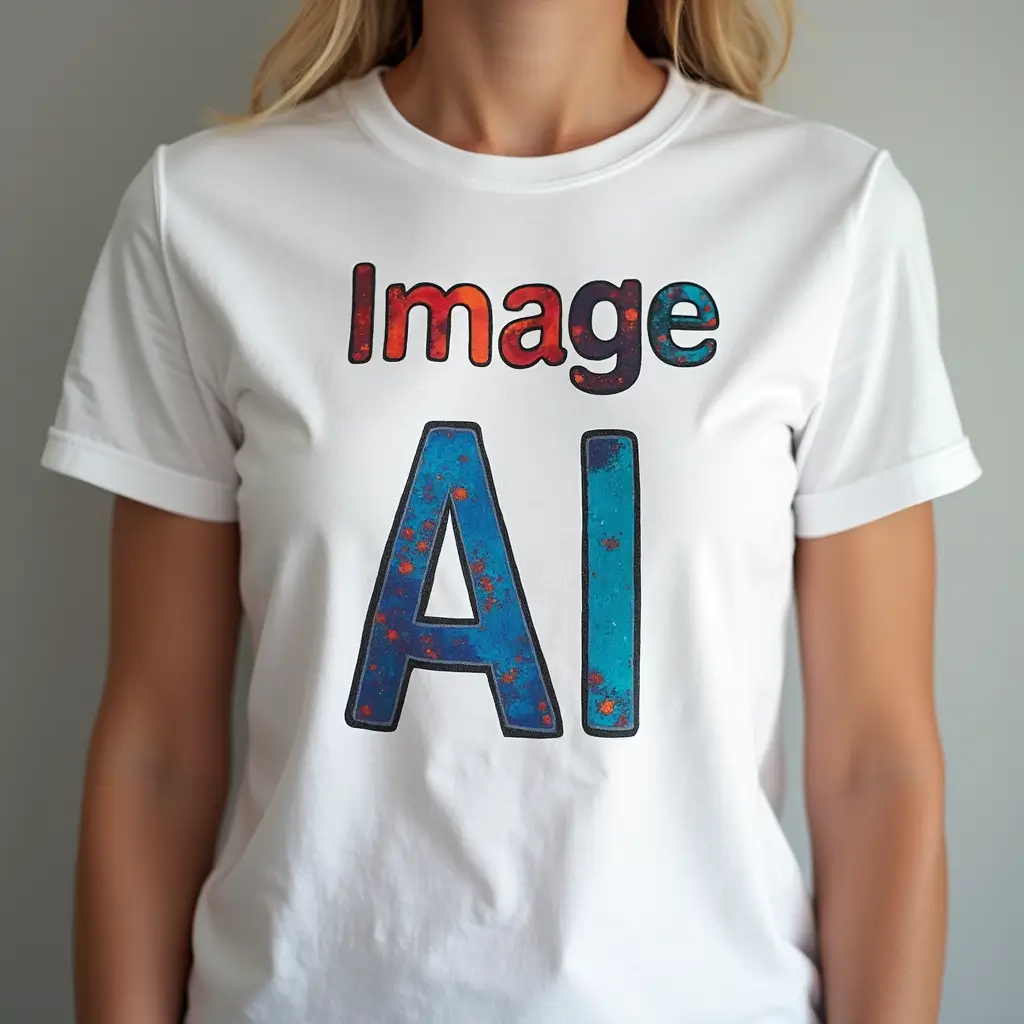








Step 2:Select garment category
Step 3:Upload or select an image of a person
Drag image here
or click to upload
Supports PNG, JPG, WebP, max 15MB, 4096×4096 pixels
Select Base Image







Step 4:Advanced options
Step 5:Click the button to start「Outfit Change」

Generated Images
Outfit Change About the Tool

Smart Virtual Outfit Change System
Professional Virtual Try-On Tool for Personalized Digital Fashion Experience
- Intelligent outfit change engine delivering natural and realistic virtual try-on effects.
- Full clothing category support: tops, bottoms, dresses, and various style combinations.
- Smart body recognition technology optimizing fit for different body types.

High-Precision Virtual Try-On Platform
Precise Clothing Visualization with Professional Style Recommendations
- Supports multiple mainstream image formats, suitable for personal and commercial applications.
- Professional parameter control system for precise try-on effects.
- Comprehensive support covering personal styling, e-commerce display, and fashion recommendations.
How to Use Outfit Change?
Clothing Selection
Import target clothing images with smart recognition for various garment categories.
Portrait Upload
Upload personal photo, preferably a clear front-facing portrait.
Effect Adjustment
Optimize personalized try-on effects through professional parameter settings.
Smart Outfit Change
One-click generation of natural and realistic virtual try-on results.
Result Export
High-quality export of outfit changes supporting various application scenarios.
Image AI Outfit Change Tool Benefits
Smart Outfit Change Technology
Utilizes deep learning algorithms for precise virtual try-on effects.
Full Category Support
Covers all clothing categories to meet diverse styling needs.
Smart Body Analysis
Automatically recognizes body features to optimize personalized fitting effects.
Professional Output Quality
Customized image processing models ensure natural and realistic outfit changes.
Precise Effect Control
Professional parameter adjustment system for refined try-on results.
Complete Scene Coverage
Supports personal styling, e-commerce display, fashion recommendations, and more.
FAQ
More AI Tools
Video Face Swap
AI Video Face Swap - Smart Video Portrait Processing
Outfit Change
AI Outfit Assistant - Smart Virtual Try-on System
Face Swap
AI Face Swap - Precise Facial Feature Transfer Technology
Photo Magic
AI Photo Magic - Multi-style Portrait Art Generation
Eyes Open
AI Portrait Enhancement - Professional Closed Eyes Photo Optimization
Face to Sticker
AI Sticker Generator - Personalized Expression Pack Creation Tool
Face to Many
AI Multi-style Portrait - Intelligent Image Style Transfer System
Face Restore
AI Portrait Restoration - Smart Image Clarity Enhancement Technology
Image Upscale
AI Image Upscaling - Smart Image Enlargement Enhancement Technology
Image Reimagine
AI Artistic Redraw - Creative Image Reconstruction Technology
Image Recognition
AI Image Recognition - Intelligent Content Analysis System
Colorize Image
AI Colorization - Professional Black and White Photo Restoration
Text to Image Generation (Flux)
Flux Text-to-Image - Intelligent Image Generation System
Text to Image Generation (SD)
Stable Diffusion Text-to-Image - Next-Generation AI Art Technology
Remove Background
AI Background Removal - Professional Background Removal Tool
Remove Watermark
AI Watermark Removal - Smart Image Restoration Tool
Remove Text
AI Text Removal - Smart Image Text Erasing Tool
Sticker Image
AI Sticker Workshop - Personalized Transparent Sticker Creation
Avatar Generator (Free)
AI Avatar Generator - Personalized Avatar Customization System