Image Upscale
AI Image Upscaling - Smart Image Enlargement Enhancement Technology
Step 1:Upload an Image
Drag image here
or click to upload
Supports PNG, JPG, WebP, max 10MB, 2048×2048 pixels
Step 2:Scale Factor (Required)
The scale factor indicates the multiple by which the original size will be enlarged, range [0.1, 10].
2.0
Step 4:Click the button to start「Image Upscale」
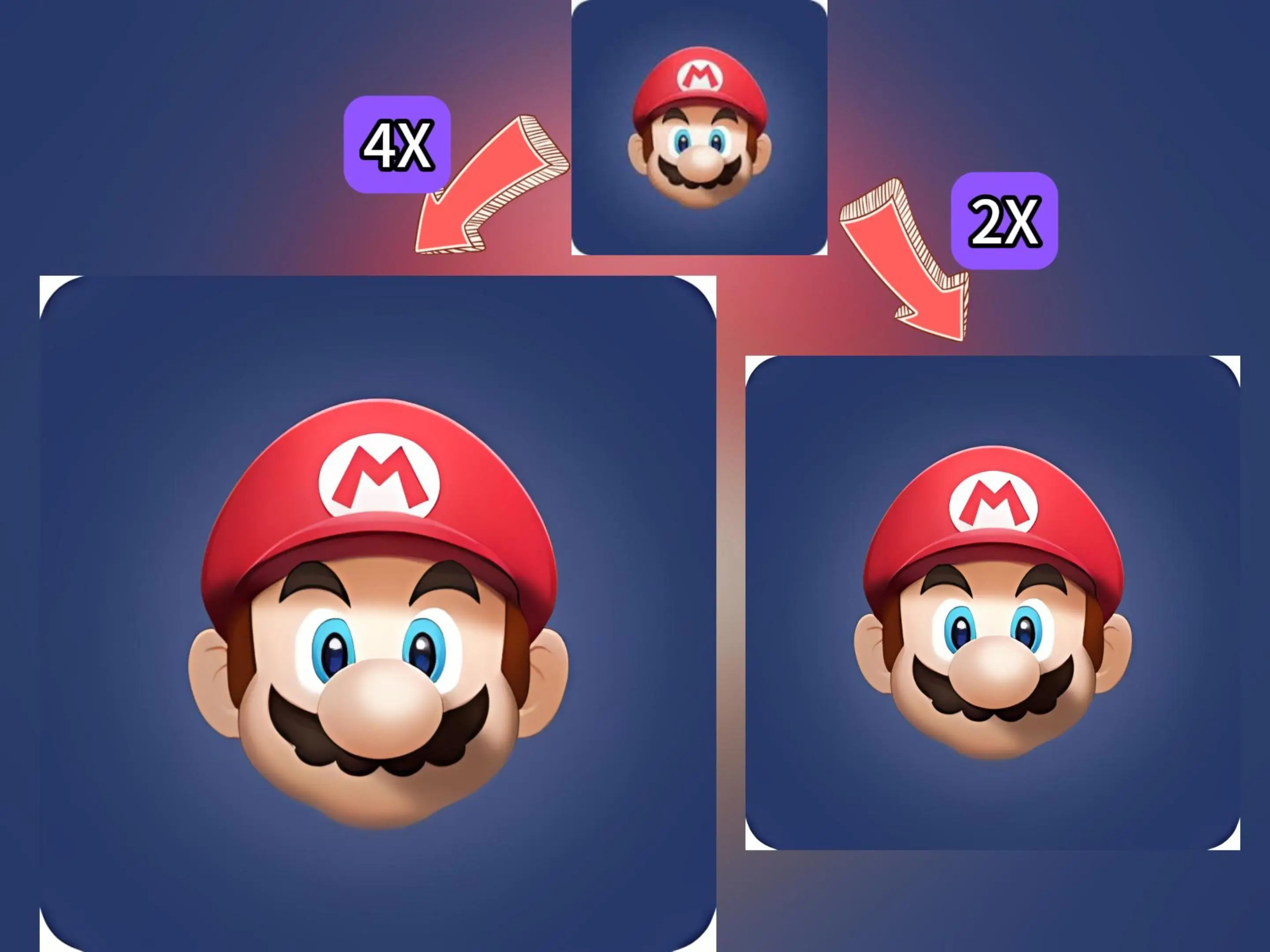
Generated Images
Image Upscale About the Tool
AI-Powered Image Upscaling and Enhancement
Precise Image Size Control with Intelligent Quality Enhancement
- Supports precise scaling from 0.1x to 10x, meeting diverse needs from thumbnail creation to ultra-HD enlargement.
- Specially optimized portrait processing algorithms accurately identify facial features and restore realistic skin details for more natural and clear portraits.
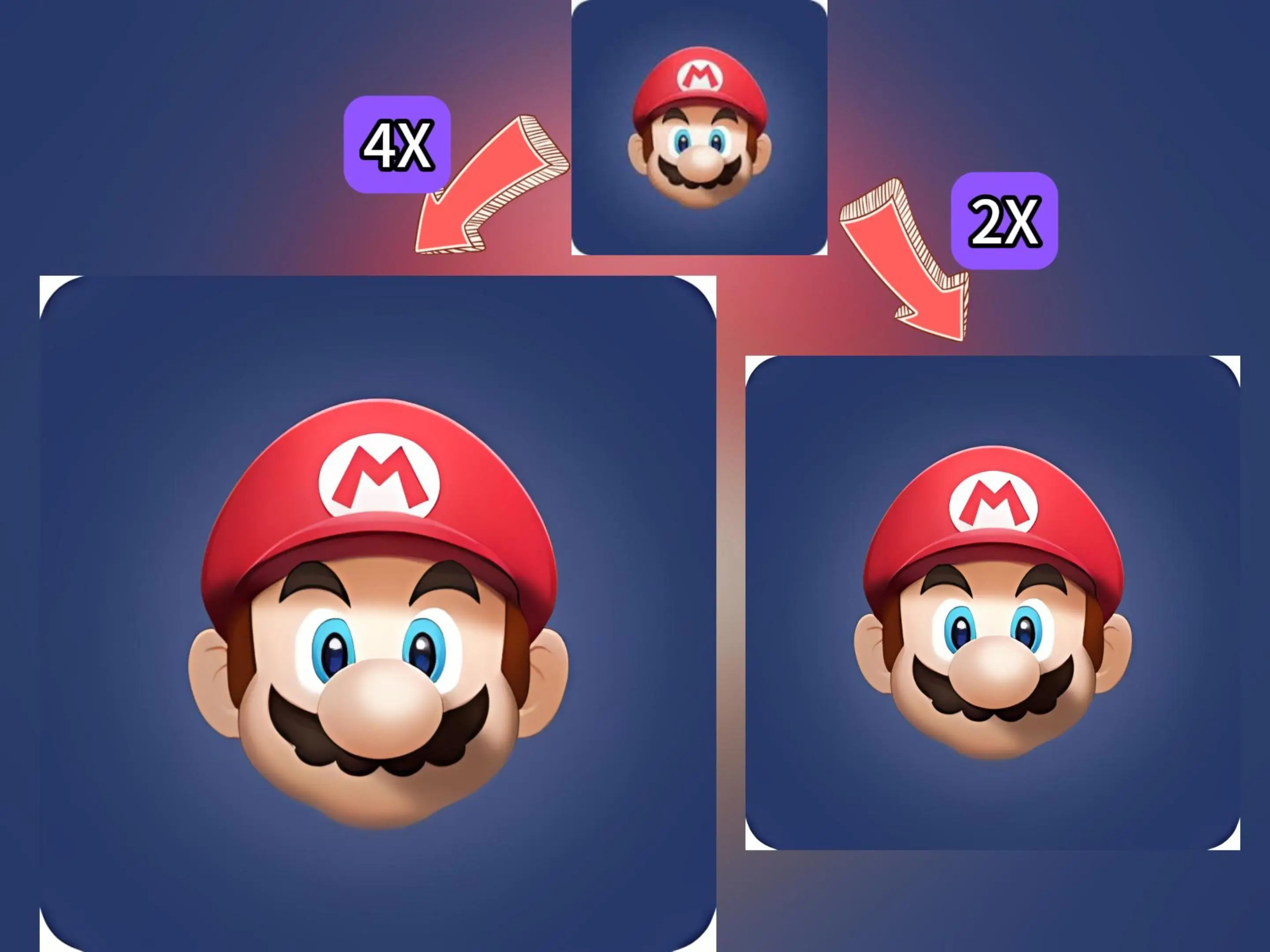
Smart Portrait Enhancement Technology
Professional Portrait Quality Enhancement
- Intelligently recognizes facial areas in images for targeted optimization of facial details and skin texture.
- Multi-scene adaptive algorithms ensure portrait quality under various lighting conditions.
- Balances overall image and local details for professional-quality portraits.
How to Use Image Upscale?
Upload Image
Upload source image for size adjustment or quality enhancement.
Set Parameters
Choose scaling ratio (0.1x to 10x) or set target resolution directly. Smart algorithms automatically detect portrait content.
Preview Results
Real-time preview with side-by-side comparison to ensure desired output quality.
Complete Processing
One-click export and download with optimal quality and detail preservation.
Image AI Image Upscale Tool Benefits
Full Range Scaling
Supports precise scaling from 0.1x to 10x for all application scenarios.
Professional Portrait Enhancement
Smart facial feature detection with precise portrait detail optimization.
High Controllability
Precise parameter adjustment for customized quality enhancement.
Smart Scene Recognition
Automatic image type detection for optimal processing strategy.
User-Friendly Experience
Simple and intuitive workflow for professional-grade results.
FAQ
More AI Tools
Video Face Swap
AI Video Face Swap - Smart Video Portrait Processing
Outfit Change
AI Outfit Assistant - Smart Virtual Try-on System
Face Swap
AI Face Swap - Precise Facial Feature Transfer Technology
Photo Magic
AI Photo Magic - Multi-style Portrait Art Generation
Eyes Open
AI Portrait Enhancement - Professional Closed Eyes Photo Optimization
Face to Sticker
AI Sticker Generator - Personalized Expression Pack Creation Tool
Face to Many
AI Multi-style Portrait - Intelligent Image Style Transfer System
Face Restore
AI Portrait Restoration - Smart Image Clarity Enhancement Technology
Image Upscale
AI Image Upscaling - Smart Image Enlargement Enhancement Technology
Image Reimagine
AI Artistic Redraw - Creative Image Reconstruction Technology
Image Recognition
AI Image Recognition - Intelligent Content Analysis System
Colorize Image
AI Colorization - Professional Black and White Photo Restoration
Text to Image Generation (Flux)
Flux Text-to-Image - Intelligent Image Generation System
Text to Image Generation (SD)
Stable Diffusion Text-to-Image - Next-Generation AI Art Technology
Remove Background
AI Background Removal - Professional Background Removal Tool
Remove Watermark
AI Watermark Removal - Smart Image Restoration Tool
Remove Text
AI Text Removal - Smart Image Text Erasing Tool
Sticker Image
AI Sticker Workshop - Personalized Transparent Sticker Creation
Avatar Generator (Free)
AI Avatar Generator - Personalized Avatar Customization System

